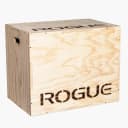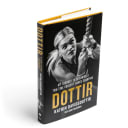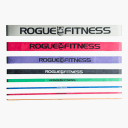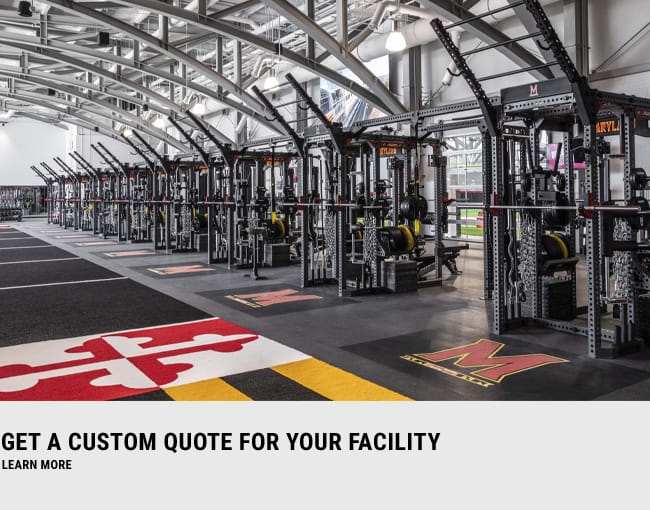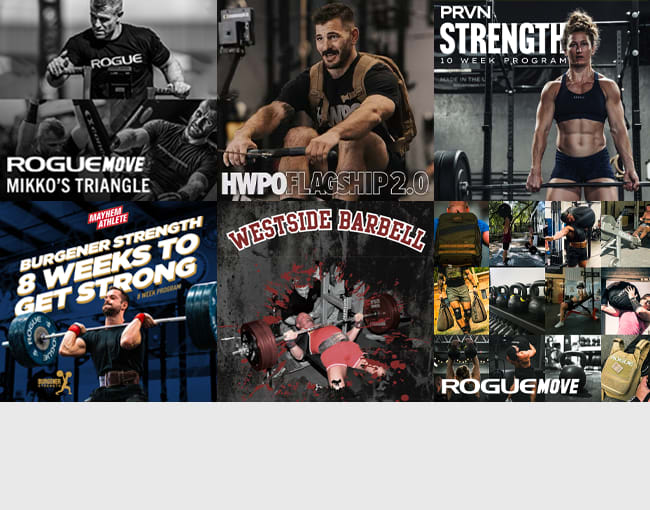The Heavy Challenge (Annual)

The Heavy Challenge (Annual)
Challenge Starts: 1/2/25 at 9:00AM EST
Challenge Ends: 12/30/25 at 8:00PM EST
Challenge Overview
The 2025 leaderboard for this challenge will turn off on 12/30/25 at 8pm EST. The 2026 leaderboard will launch mid January, 2026. Stay tuned for more information soon.
CHALLENGE AND SCORING
For Time: 1 mile carry (100LB / 80LB)
RX Weight
Men - 100LB (45kg)
Women - 80LB (36kg)
1 Mile / 1600m
Scaled Weight
Men - 70LB (32.5 KG)
Women - 55LB (25 KG)
1 Mile / 1600m
Fastest time, wins
*There is no tie break for this event
This challenge is not part of the overall Rogue Challenge competition. No points are awarded on the overall leaderboard and there are no cash or gear prizes.
Included in your challenge registration is a 30 day free BTWB membership. After the 30 free period has expired, competitors will need to sign up for a 30 day BTWB subscription to edit/submit any scores. Competitors that already have an ongoing paid BTWB subscription will not need to sign up for the additional 30 day BTWB trial.
Competitors can submit a score on BTWB as many times as they would like within the first 30 days of their paid registration Each registration allows for 1 successful/accepted score. After a competitor submits a score and the judging team "accepts" the score, athletes will need to re register if they wish to submit a new/better score.
Read More
The 2025 leaderboard for this challenge will turn off on 12/30/25 at 8pm EST. The 2026 leaderboard will launch mid January, 2026. Stay tuned for more information soon.
THe Heavy Challenge
See info below for official standards and to register. Once you’ve completed your challenge attempt, submit your time and video evidence using the instructions in the Beyond the White Board app. Also be sure to use #ryourogue and tag @roguefitness to share your experience!
CHALLENGE AND SCORING
For Time: 1 mile carry (100LB / 80LB)
RX Weight
Men - 100LB (45kg)
Women - 80LB (36kg)
1 Mile / 1600m
Scaled Weight
Men - 70LB (32.5 KG)
Women - 55LB (25 KG)
1 Mile / 1600m
Fastest time, wins
*There is no tie break for this event
This challenge is not part of the overall Rogue Challenge competition. No points are awarded on the overall leaderboard and there are no cash or gear prizes.
Included in your challenge registration is a 30 day free BTWB membership. After the 30 free period has expired, competitors will need to sign up for a 30 day BTWB subscription to edit/submit any scores. Competitors that already have an ongoing paid BTWB subscription will not need to sign up for the additional 30 day BTWB trial.
Competitors can submit a score on BTWB as many times as they would like within the first 30 days of their paid registration Each registration allows for 1 successful/accepted score. After a competitor submits a score and the judging team "accepts" the score, athletes will need to re register if they wish to submit a new/better score.
DEADLINES AND SUBMISSIONS
Challenge Start Date & Time: January 2 at 9AM EST
Challenge Close Date & Time: December 30 at 8PM EST
*Scores cannot be updated or added to the leaderboard following the competition close date and time. Please allow sufficient time for completing and submitting your score and video in advance.
SCORE SUBMISSION NOTES
Athletes will submit:
- A time taken to complete the 1 mile carry (minutes and seconds)
*The leaderboard will display this time - Distance verification photo
* Athletes may submit (1) photo showing their route displayed on their GPS device or a screenshot of Map on GPS Device App (See last page of rules pdf for example)
* Screen shot should show the 1 mile course route and ideally average pace and total time
* More information below in the course verification section on this
* Competitive Division only - The link to your YouTube video
* Video submissions standards outlined below
* Competitive Division only
VIEW THE COMPLETE ROGUE HEAVY CHALLENGE RULES (PDF)
Eligibility Standards and Age Groups:
Competitive Divisions:
- RX Men - Ages 14 and over
- RX Women - Ages 14 and over
Community Divisions:
- RX Men - Ages 14 and over
- RX Women - Ages 14 and over
- Scaled Men - Ages 14 and under
- Scaled Women - Ages 14 and under
* Competitive division athlete scores do not count toward the "Overall Challenge but are required to follow all rules and requirements outlined within this document.
* Community division athletes scores do not count toward the "Overall Challenge", are not eligible for official records and submissions will not be heavily judged. Video submissions are not required
* Birthday cutoff rule: Each athlete will need to select their age division during the registration checkout process based on their age at the close of the competition.
To be considered as a competitor, the athlete must register for the challenge at roguefitness.com/challenges and follow all workout and video flows as outlined.
Equipment Needed
EQUIPMENT NEEDED TO QUALIFY:
- Digital Weight Scale to confirm equipment to be used for the challenge, (analogue scales are NOT permitted)
- Dumbbell or kettlebell for validating the scale
- A camera to record the required video items listed in this document (competitive division only)
- A cell phone or iPad with live connection to Time.is or similar type programs proving time/date on your device
- An electronic device that tracks distance covered and elapsed time (See recommended list of products below)
The Carry Weight:
- For this challenge, athletes can carry any object desired as long as it matches the weight that corresponds with your registered division (100LB, 80LB, 70LB, 55LB)
- Examples: Rucksack, sandbag, bumper plates, kettlebells/dumbbells, rock, wooden log etc
- If you have a weight you would like to use that is not not listed above or are unsure about whether or not your implement will be allowed, please email a photograph and basic implement description to, judging@roguefitness.com for their review.
Permitted Equipment:
- Gym chalk (magnesium carbonate)
- Mouth Guards
- Nose Strips
- Any brand of backpack
- Any type of sandbag that can be carried on the shoulder
- Hand Tape
- Gloves
- Shoes of any kind MUST be worn
- Knee / Elbow Sleeves (single or pairs)
Not Permitted Equipment:
- Lifting belts of any type
- Liquid Chalk
- Tacky of any kind
- Lifting straps, support straps or any other kind of straps
- Braces of any kind
- Grip shirts
- Sticky adhesives or grip adhesives of any kind anywhere on the clothing, body or bag including spray or other
- Supersuits, support briefs, or other supportive gear
- Knee / Elbow wraps
- Treadmills of any kind
Flow & Movements
FLOW
- The workout begins with the athlete and their chosen weight at their feet (matching the standards for selected division)
* If competing in the competitive division load and scales used must be verified as per the video submission guidelines - Athlete picks up the weight for the challenge
- When ready start your device and begin
* Device will need to record and show the distance travelled and the elapsed time - After completing the 1 mile carry, stop the GPS device and the challenge is complete
* For competitive division athletes, read through all requirements for what your video needs to clearly show listed below in the "video submission standards" section
MOVEMENTS
1 Mile Weighted Carry
- Any 1 mile route may be used as long as it can be verified with the participants electronic device. More Information below regarding course verification.
Note: Your selected 1 mile route should be as flat as possible as elevation changes do not impact your score. - Any method of carrying the weight is acceptable: In a rucksack, on your shoulder, cradle, farmers, etc.
- Competitors may put their weight down and pick it back up as many times as needed during the 1 mile course.
- Any athlete who alters/modifies the equipment or movements described in this document or shown in the video standards may be disqualified from the competition if deemed by the head judges to give an unfair advantage.
Course Verification & Devices
* Competitive Division Only
- Competitive athletes are required to submit a verification of their mile course during their score submission. Verification can be a screenshot of the app used directly in your phone or a photo taken of the screen of a secondary device that tracks your course that shows the required course information.
- These photos and screenshots will need to be attached to your submission in the BTWB app.
- Recommended programs/apps to use include (but are not limited to): Trailforks, All Trials, Garmin Connect, Nike Running Club, Strava, etc.
- Recommended secondary devices included (but are not limited to): Polar, Garmin, Suunto, Bushnell
- What the judges will look for you in your screenshot/picture:
* If available based on the program you used: map showing your 1 mile route (units can be feet or meters)
* Total accumulated time
* Average pace
* Optional information to include in the shot: Speed, Elevation Gain
Any athlete who alters/modifies the equipment or movements described in this document may be disqualified from the competition if deemed by the head judges to give an unfair advantage.
Video Submissions
All video submissions should be uncut and unedited in order to accurately display the performance. Videos shot with a fish-eye lens or similar lens may be rejected due to the visual distortion these lenses cause. Sound should be on during the filming. Be sure the athlete has adequate space to safely complete the movement and clear the area of all extra equipment, people, or other obstructions so that the video is clear.
Critical items that need to be clearly visible on the video:
- Scale verification using a dumbbell or kettlebell
- Weighing of the athlete's selected weight they will carry
- The process of setting the GPS device ready to start the challenge
- Clearly show challenge data - distance covered and time taken - on the GPS device used
Next the athlete will need to follow the steps outlined below:
- The submitted video should take place at or very close to the start line and begin with entire athlete in frame stating their name, the challenge name, their division.
- Show time.is to the camera
- The athlete needs to show the camera all the equipment and supportive equipment they are wearing or will wear for the challenge to confirm it all matches the rules outlined.
- The athlete needs to show the camera all the challenge equipment they will carry.
* Weight printed on plates if applicable - Scale verification. The athlete must place a kettlebell or dumbbell onto a scale and show the scale reading is correct
* The weight of the kettlebell or dumbbell must be shown/visible to the camera
* The correct scale reading while the object is on the scale must be shown/visible to the camera - The athlete needs to weigh the object to be carried on the digital scale, clearly showing the scale reading to the camera.
- The athlete should show the GPS device being set to the start
* Distance and time at 0 visible - When ready to begin the athlete may end this portion of the video and start their GPS device
* The athlete should immediately pick up their weighted object and begin their 1 mile course
* If the athlete has an assistant filming the video for them, it is best to keep the camera filming as the athlete starts running their 1 mile capturing the first few hundred feet. Then the video may conclude for this portion. - When you are done with your 1 mile course, drop your weights and "end" your run on your GPS device (if needed) and immediately turn the camera back on.
* If the athlete has an assistant filming the video for them, it is best to turn the camera on to capture the last few hundred feet of the run and the athlete crossing the 1 mile mark - Show the camera your GPS device displaying the distance travelled, time taken, average pace and course map (map if available)
- Show time.is to the camera again
- Once all of these items are completed and are clearly visible, your video may end
* All of the steps above should be done with the camera continuously running for the video to be accepted.
* Failure to show these steps/items could make the video submission subject to rejection at the judges' discretion.
* Refer to The Heavy demo video on the Rogue website for a visual of how the workout and video should flow.
Leaderboard
Challenge Leaderboard
Page 1